Top GPUs for Machine Learning: What You Need to Know

Looking to understand GPU for machine learning? We've got you covered.
When it comes to machine learning and AI, having the right GPU can make all the difference. Here's why:
- Speed: GPUs accelerate the training process significantly compared to CPUs.
- Efficiency: They handle large datasets and complex calculations with ease.
- Performance: Higher parallel computing power ensures better performance for AI tasks.
In today's AI-driven world, deep learning and machine learning rely heavily on GPUs. These specialized processors were originally developed for rendering graphics but have proven to be a game-changer for AI. GPUs are now optimized to handle the massive parallel processing required for training neural networks.
Machine learning projects, especially in deep learning, need the computational power that only GPUs can provide. From data center GPUs to consumer-grade options, these units have become indispensable tools, making once impossible feats attainable. Whether you're processing images, natural language, or deploying advanced models, GPUs open up new potentials and speeds for your projects.
Choosing the right GPU means faster training times, more efficient use of resources, and ultimately, more successful AI implementations. Dive into machine learning with the power to see real progress.

Key terms for GPU for machine learning:- GPU cloud platform- GPU rental for AI
Why GPUs are Essential for Machine Learning
When it comes to machine learning and AI, GPUs (Graphics Processing Units) are the unsung heroes. They allow for the processing of massive datasets and complex calculations at speeds that CPUs (Central Processing Units) simply cannot match. But why is this the case? Let's break it down.
Parallel Computing
GPUs excel in parallel computing. Unlike CPUs, which are designed to handle sequential tasks, GPUs can perform thousands of operations simultaneously. This is crucial for machine learning tasks, which often involve processing large amounts of data at once.
For example, training a neural network involves performing the same operation on many data points. A GPU's ability to handle these operations in parallel can speed up the training process dramatically.
Efficiency
In addition to speed, GPUs offer significant efficiency advantages. They are optimized to handle large datasets and complex mathematical computations with ease. This means you get more done with less power and fewer resources.
Imagine trying to train a model on a CPU—it would take much longer and consume more energy. A GPU, on the other hand, can handle the same task more efficiently, freeing up your resources for other operations.
Performance
When it comes to performance, GPUs are in a league of their own. They have specialized cores designed for specific tasks, such as NVIDIA's tensor cores, which are optimized for deep learning tasks. These specialized cores can significantly accelerate matrix multiplication and other computations, enhancing the performance of your machine learning models.
AI Workloads
AI workloads are demanding. They require the processing of vast amounts of data and the execution of complex algorithms. GPUs are built to handle these demands. They provide the computational power needed to train sophisticated models and run high-performance inference tasks.
For instance, NVIDIA's Tesla V100 GPUs incorporate Tensor Cores designed specifically for deep learning, providing up to 125 TFLOPS of deep learning performance. This makes them ideal for training large, complex models.
CPUs vs. GPUs
While CPUs are versatile and can handle a wide range of tasks, they are not optimized for the parallel processing required in AI and machine learning. A CPU might have multiple cores, but it simply can't match the thousands of cores found in a modern GPU.
- CPUs: Great for general-purpose tasks, sequential processing
- GPUs: Optimized for parallel processing, ideal for AI and machine learning
In summary, if you're serious about machine learning and AI, investing in a good GPU is essential. It will not only speed up your training times but also make your models more efficient and powerful.
Next, we'll dive into the top GPUs for machine learning in 2024 and help you choose the best one for your needs.
Top GPUs for Machine Learning in 2024
When it comes to machine learning in 2024, certain GPUs stand out for their performance, capabilities, and efficiency. Here are the top picks to consider for your next AI project:
NVIDIA A100
The NVIDIA A100 is a powerhouse designed for high-performance computing (HPC), data analytics, and machine learning. With 40GB of memory and 624 teraflops of performance, it excels in large-scale projects. It also features multi-instance GPU (MIG) technology, allowing for massive scaling.

- Memory: 40GB
- Performance: 624 teraflops
- Special Features: Multi-instance GPU (MIG) technology
NVIDIA RTX A6000
The NVIDIA RTX A6000 combines the memory heft of the RTX 6000/8000 with the Ampere architecture. It offers 48GB of memory and is optimized for professional workloads like AI and data science. This makes it a versatile choice for those needing both high performance and ample memory.

- Memory: 48GB
- Performance: Up to 38.7 teraflops
- Special Features: Ampere architecture, designed for professional workloads
NVIDIA RTX 4090
The NVIDIA RTX 4090 is a consumer-grade GPU that packs a punch for machine learning tasks. With 24GB of memory and advanced features like tensor cores, it offers a compelling mix of raw power and cost-effectiveness.
- Memory: 24GB
- Performance: 82.6 teraflops
- Special Features: Tensor cores, cost-effective
NVIDIA A40
The NVIDIA A40 is another excellent choice for machine learning. It provides 48GB of memory and is designed for data centers, making it suitable for large-scale AI projects. Its performance and scalability make it a go-to option for enterprise applications.
- Memory: 48GB
- Performance: 37.4 teraflops
- Special Features: Data center optimized, scalable
NVIDIA V100
The NVIDIA V100 remains a strong contender for machine learning, despite being a bit older. It offers up to 32GB of memory and 149 teraflops of performance. Based on NVIDIA's Volta architecture, it's designed for high-performance computing and deep learning.
- Memory: Up to 32GB
- Performance: 149 teraflops
- Special Features: Volta architecture, Tensor cores
These GPUs are designed to meet the demanding needs of machine learning and AI workloads. Whether you're working on training complex models or running high-performance inference tasks, these GPUs offer the computational power and efficiency required.
Next, we'll explore the key features to consider when choosing a GPU for machine learning.
Key Features to Consider When Choosing a GPU for Machine Learning
When selecting a GPU for machine learning, it's crucial to understand the key features that will impact your project's performance and efficiency. Let's break down the most important aspects:
GPU RAM
GPU RAM is a critical factor because it determines how much data your GPU can handle at once. For deep learning, large datasets and complex models require substantial memory. For instance, the NVIDIA A100 offers 40GB of memory, making it suitable for large-scale projects. Generally, aim for at least 16GB to 32GB of RAM for advanced tasks.
Tensor Cores
Tensor Cores are specialized cores designed for matrix operations, which are fundamental in deep learning. They significantly accelerate tasks like training neural networks. GPUs like the NVIDIA RTX 4090 include Tensor Cores, providing a massive boost in performance. If you're serious about deep learning, opting for a GPU with Tensor Cores is almost non-negotiable.
Memory Bandwidth
Memory bandwidth refers to the speed at which data can be read from or written to the GPU's memory. Higher bandwidth means faster data transfer, reducing bottlenecks. For example, the NVIDIA RTX A6000 offers high memory bandwidth, which is essential for feeding data to the GPU cores efficiently. Look for GPUs with GDDR6 or HBM2 memory for optimal performance.
CUDA Cores
CUDA Cores are the basic processing units within NVIDIA GPUs. They handle the parallel computations required for machine learning tasks. More CUDA Cores generally mean better performance. For instance, the NVIDIA V100 boasts thousands of CUDA Cores, making it highly capable for deep learning. While not as specialized as Tensor Cores, CUDA Cores are still vital for overall GPU performance.
Cost-Efficiency
Balancing performance with cost is crucial. High-end GPUs like the NVIDIA A100 offer exceptional performance but come at a premium price. For more budget-conscious projects, the NVIDIA RTX 4090 provides a good mix of performance and affordability. Evaluate your specific needs and budget to find the most cost-efficient option.
Understanding these features will help you make an informed decision when choosing a GPU for your machine learning projects. Next, we'll dive into comparing GPUs and CPUs for AI workloads.
Comparing GPUs vs. CPUs for AI Workloads
When it comes to AI workloads, the choice between GPUs and CPUs can make a significant difference in performance and efficiency. Let's break down the key aspects:
Parallel Computing
GPUs excel in parallel computing. They have thousands of smaller cores designed to handle multiple tasks simultaneously. This makes them perfect for AI tasks that involve large datasets and complex computations. For example, the NVIDIA A100 features 40GB of memory and thousands of CUDA cores, allowing it to process vast amounts of data quickly.
CPUs, on the other hand, have fewer cores but each core is more powerful. They are designed for general-purpose tasks and can handle sequential computing very efficiently. This makes CPUs ideal for tasks that require logic or intensive memory operations, such as data preprocessing in machine learning.
Sequential Tasks
CPUs are better suited for sequential tasks. They can execute a series of instructions in a linear fashion very quickly. This is why they are often used for initial data processing before feeding the data to a GPU for training.
GPUs are not as efficient for sequential tasks. Their strength lies in performing many operations at once, rather than one after another. This is why they shine in training neural networks and running parallelizable algorithms.
Efficiency
GPUs are incredibly efficient for specific types of workloads, particularly those that can be parallelized. They can handle the heavy lifting of training models and running inference, making them indispensable for deep learning.
CPUs are more versatile and can handle a broader range of tasks, but they are not as efficient for the highly parallel operations required in deep learning. However, new algorithms like SLIDE (Sub-Linear Deep learning Engine) are being developed to make AI more efficient on CPUs.
Performance
GPUs offer superior performance for AI workloads. They can process many tasks simultaneously, making them faster for training large models and running complex algorithms. The NVIDIA RTX 4090, for instance, is known for its top-tier performance in deep learning.
CPUs still play a crucial role, especially in tasks that require a lot of memory or logical operations. They can handle complex statistical computations and algorithms that are not easily parallelized.
AI Applications
GPUs are the go-to choice for most AI applications, including image and speech recognition, natural language processing, and autonomous driving. They provide the necessary speed and efficiency to handle these demanding tasks.
CPUs are often used in conjunction with GPUs. They handle the initial data processing and any tasks that require intensive memory operations. For example, in a self-driving car, the CPU might handle the logic and decision-making processes, while the GPU processes the vast amounts of visual data.
In summary, while GPUs are essential for the heavy lifting in AI workloads, CPUs still have a vital role in handling sequential tasks and preprocessing data. Understanding the strengths and weaknesses of each can help you optimize your AI projects for better performance and efficiency.
Next, we'll explore best practices for using GPUs in machine learning.
Best Practices for Using GPUs in Machine Learning
When it comes to maximizing the potential of GPUs for machine learning, following best practices can make a significant difference in performance and efficiency. Here’s what you need to know:
Training Models
Training machine learning models on GPUs can be a game-changer. To get the most out of your GPUs:
Optimize Batch Sizes: Experiment with different batch sizes to find the one that maximizes GPU utilization without causing out-of-memory (OOM) errors. Larger batch sizes can speed up training but require more memory.
Mixed Precision Training: Use mixed precision training (FP16 alongside FP32) to increase computational throughput and reduce memory consumption. Libraries like NVIDIA Apex can help implement this easily.
Gradient Accumulation: If your model is too large for a single GPU, use gradient accumulation. This technique accumulates gradients over several iterations before updating the model weights, simulating larger batch sizes without increasing memory usage.
Deep Learning Frameworks
Choosing the right deep learning framework is crucial. Popular frameworks like TensorFlow and PyTorch have built-in support for GPU acceleration, making it easier to leverage the power of GPUs:
TensorFlow: TensorFlow provides extensive support for GPU acceleration. With its Keras API, you can easily switch between CPU and GPU training by changing a single line of code.
PyTorch: PyTorch is known for its dynamic computation graph and ease of use. It also supports GPU acceleration out of the box. Simply move your model and data to the GPU using
.to(device).
GPU-Accelerated Libraries
Use GPU-accelerated libraries to streamline your machine learning workflows:
cuDNN: NVIDIA’s CUDA Deep Neural Network library (cuDNN) is optimized for deep learning. It provides highly tuned implementations for standard routines such as forward and backward convolution, pooling, normalization, and activation layers.
DALI: The Data Loading Library (DALI) helps with data preprocessing and loading. It can significantly speed up data pipelines by offloading data augmentation and preprocessing to the GPU.
Cloud vs Local
Deciding between cloud and local GPU resources depends on your specific needs:
Cloud: Cloud providers offer scalable GPU instances. This is ideal for projects that require massive computational power for a short period. Plus, you can scale up or down based on demand.
Local: Investing in local GPU workstations can be cost-effective for long-term projects. Local setups also offer more control over the hardware and environment, which can be beneficial for debugging and development.
Efficient Resource Management
Efficiently managing GPU resources can prevent bottlenecks and improve performance:
NVIDIA-smi: Use NVIDIA’s system management interface (NVIDIA-smi) to monitor GPU utilization, memory usage, and temperature. This can help you identify and address inefficiencies in your setup.
Run:AI: Run:AI automates resource management and workload orchestration. It helps you pool GPU resources, set up guaranteed quotas, and dynamically allocate resources to different jobs, ensuring optimal utilization.
By following these best practices, you can make the most of your GPU for machine learning projects, ensuring efficient training and faster model deployment. Next, we’ll address some frequently asked questions about GPUs for machine learning.
Frequently Asked Questions about GPUs for Machine Learning
What GPU is needed for machine learning?
Choosing the right GPU for machine learning depends on your specific needs, including the size of your datasets and the complexity of your models. Here are some top choices:
NVIDIA GeForce RTX 4080: This GPU offers a great balance of performance and cost. With its 16GB of GDDR6X memory and advanced cooling, it's suitable for most deep learning tasks.
NVIDIA GeForce RTX 4090: This is one of the most powerful consumer-grade GPUs available. It boasts 24GB of GDDR6X memory and excels in handling large datasets and complex models.
NVIDIA RTX 5000 Ada and RTX 6000 Ada: These professional-grade GPUs provide exceptional performance for AI development. The RTX 6000 Ada, in particular, offers 48GB of memory, which is ideal for very large models and datasets.
For enterprise-level projects, consider:
NVIDIA A100: This data center GPU is designed for high-performance computing, with 40GB or 80GB of HBM2 memory and 624 teraflops of performance. It’s perfect for large-scale AI and deep learning applications.
NVIDIA RTX A6000: With 48GB of GDDR6 memory and 84 RT Cores, this GPU is excellent for professional AI and deep learning tasks.
NVIDIA V100: This GPU offers up to 32GB of HBM2 memory and is optimized for deep learning and high-performance computing.
Is it worth buying a GPU for machine learning?
Absolutely. Investing in a GPU can significantly speed up the training and inference phases of your machine learning projects. Here’s why:
Performance: GPUs, particularly those from NVIDIA, are designed to handle the parallel computations required for deep learning efficiently. For instance, the NVIDIA A100 can deliver up to 20x the performance of a high-end CPU.
Efficiency: Using GPUs can reduce the time needed to train complex models from weeks to days or even hours. This efficiency translates to faster iterations and quicker insights.
Generative AI: For tasks like generative AI, which require substantial computational power, GPUs are indispensable. Models like GANs (Generative Adversarial Networks) and transformers benefit greatly from the parallel processing capabilities of GPUs.
What is the best GPU for AI development?
The best GPU for AI development depends on your specific requirements. Here are some top contenders:
NVIDIA A100: Ideal for large-scale AI projects, offering best performance and memory capacity.
NVIDIA RTX A6000: This GPU is excellent for professional AI workflows, with ample memory and advanced features like real-time ray tracing.
NVIDIA RTX 4090: Best for those needing high performance without venturing into data center-grade hardware. It’s powerful enough for most deep learning tasks and offers great value for money.
NVIDIA A40: A versatile option that balances performance and memory, suitable for a wide range of AI applications.
NVIDIA V100: Although slightly older, it remains a solid choice for deep learning with its robust performance and memory capabilities.
In summary, investing in a GPU for machine learning can dramatically improve your productivity and enable you to tackle more complex problems. Whether you are a hobbyist or running enterprise-level projects, there's a GPU that fits your needs.
Conclusion
Choosing the right GPU for machine learning can be the difference between slow, inefficient computations and high-speed, powerful processing. As we've discussed, GPUs are essential for handling the parallel computations required in deep learning and AI tasks.
PoolCompute offers a decentralized GPU marketplace, providing scalable and affordable GPU resources. Whether you're a hobbyist or managing enterprise-level projects, PoolCompute ensures you get the best performance without breaking the bank.
With transparent, pay-by-the-second billing, you can optimize your expenses and only pay for what you use. Plus, our global network of GPUs ensures you have access to the resources you need, when you need them.
Ready to boost your machine learning projects with the best GPUs? Explore our GPU marketplace and find the perfect fit for your needs.
By leveraging PoolCompute, you can focus on what matters most—building and refining your AI models—while we handle the complexities of GPU management.
Decentralized computing for AGI.
Decentralized computing unlocks AGI potential by leveraging underutilized GPU resources for scalable, cost-effective, and accessible research.

